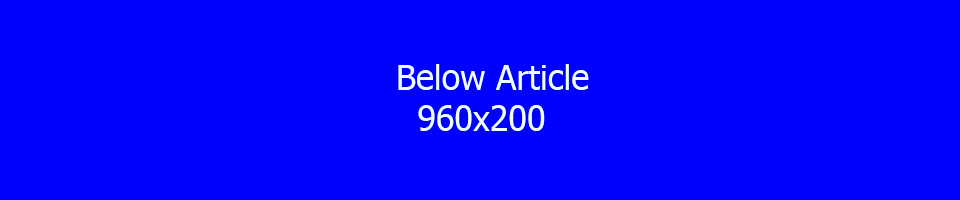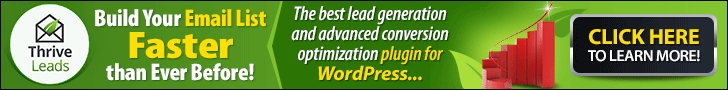Clickbank For Beginners: Make Money On Clickbank Step-By-Step Tutorial
click Bank for beginners in this video we're going to be talking about how you can make money on Clickbank even if you're a complete beginner and I'm going to show you everything step-by-step using the techniques from what I'm going to show you I was able to generate all of these cells that you can see here on the screen within just a few days during my recent promotion on Clickbank
what's happening everyone Gregg cannon anchor here you might also know me as the caffeinated blogger and on this YouTube channel I put out regular tutorials related to traffic generation affiliate marketing and making money online make sure to click that subscribe button just below this video and click the little Bell notification icon so that you get a real-time update as soon as I upload my next tutorial so let's get into the detail first of all
let's talk about the proof does this actually work can you really make money on Clickbank as a complete beginner let me show you some of my own results here is an example of a recent campaign that I ran in November 2018 and you can see I'm here inside my account if I just click go to refresh the stats you can see that I made over 3,000 in sales a couple of them
did get refunded afterwards but still it was a really nice promotion that I made within just a few days in November 2018 now the methods that I'm going to show you guys they actually work in a lot of different networks so it's not just Clickbank method that I'm going to show you even though we'll talk specifically about Clickbank it will work just as well with jvzoo market health warrior plus Amazon and pretty much
any other affiliate network out there so I'm here inside my jvzoo account just to show you that it works just as well with jvzoo and you can see that today I've made three hundred and twelve dollars with JD Xue and in general I actually do affiliate marketing on a lot of different platforms on jvzoo in particular I have made close to one hundred and fifty thousand dollars and I do a lot of marketing
of affiliate programs from other places as well so the methods and the techniques that I'm going to show you you can take them and you can replicate them across any other affiliate network out there first of all let's talk about Clickbank and Clickbank basics so Clickbank is a really good affiliate platform because you can find offers there to promote from a lot of different issues and there is a huge variety of high quality
offers that you can choose to promote and make money with the way it works is Clickbank will give you a specially coded affiliate link and that affiliate link will be unique to you as long as you send the traffic to that link anyone who buys a product from Clickbank via that link will generate a commission for you I'm gonna jump inside Clickbank and I'm gonna show you everything step by step so here we
are inside Clickbank once you have logged on and created your account you will be able to go into marketplace and inside the marketplace you can browse for different offers to promote for example if I open up the health and fitness niche you will see all of the offers in the health and fitness niche you can see that there are lots of different categories with lots of different product to promote now if I want
to promote the stop offer here called Flat Belly ethics I all I need to do is just click what's called promote and if I click this generate hop link it will give me a particular link all right so this link here so I can just click this button and it will copy it into my dashboard so now if I just open a new browser window and I paste that in so this
special link that I just got from them you will see that that opens up a page which looks like this so this is basically the sales page so imagine that I take this link and I share it somewhere so I might share it on social media in my emails on my website wherever you put this link as long as somebody clicks this link they will land on this page and the sale
will be tracked back to your account and that's how Clickbank actually knows that you have generated the sale and that's how you going to make the money so let's take a look at this offer here so basically as you can see on average these offer generates 30 7.62 cents per sale so if you're a first sale then you will make 78 percent commission okay so this one basically pays really well you get almost
100 percent commission on this you know 78 percent commission is really really good so out of 37 dollars you know to apply that by almost 80 you get about $24 $25 or something like that you would get paid as a commission per cell which is really really nice so here is the whole method from a bird's eye view we're going to go through everything step by step in a lot of detail in
this video but in general the way that this works is firstly you need to find a good quality product to promote on Clickbank as the second step you need to set up what I call money magnets that will attract readers and buyers I'm going to show you how to do that as well it's simple and then you will need to send traffic to those money magnets I'm going to show you several traffic
sources as well I'm going to show you one in detail and suggest several others as well so the first step of what we need to do we need to find a good quality product to promote so there are a couple of guidelines that I would like to suggest that you guys stick with first of all good gravity I'm going to show you how that is and that is not percent sorry it's just
good gravity over 20 points and secondly it needs to have profiles on Pinterest with a lot of followers because one of the methods that I'm going to show you in detail has got to do with getting traffic from Pinterest because Pinterest traffic actually converts really really well with Clickbank offers so let's do everything step by step first of all you will need to decide which niche you would like to provide the products in there
are lots of really good products that you can promote in pretty much every niche so the particular niches that I suggest for you guys to check out is software and services self-help parenting and families languages very good niches well health and fitness cooking food and wine computers internet and business and investing they seem to be the categories where you can find some really awesome products to promote let's stick for this example let's stick with
the health and fitness niche which is basically where we are now health and fitness so the next thing that you will want to do is sort results either by popularity or by gravity so popularity just tracks the volume of sales recent sales so popular products means that you know there are a lot of them selling so it's a proven high-converting product the other way would be by gravity and high gravity is also very
good and you'll find generally the popular products are the ones that have high gravity anyway but gravity is a little bit different gravity actually shows how many distinct affiliates have made sales of this product in the last eight weeks so this one to me says that there have been at least 210 minutes that have made sales of this product in the last eight weeks okay and it's got point six eight because the formula
is a little bit more complicated so for example if someone made a sell for an eight weeks ago and hasn't made a sale since it won't be a full one it'll be point or something so but basically this means that at least 210 affiliates have made sales these products okay which is good for us because it means that it's converting for a lot of different affiliates a lot of different affiliates are successful this product
now you can see that there are some with 203 gravity 169 so any of these products would actually be a good product for us to promote so the next thing that you might want to do is to just open up these products and kind of have a look at them get a feel for them you know I tried to figure out if you were someone who this product is targeting would you
be interested in buying this or not because so you can click this prefer to read or you can watch the actual video sales letter where you can read it okay like here you can play the video so just browse get a good feel for it and see if you were named shoes of the person who it's targeted for service all of these are for detox and you know how to get a
flat belly would you be interested in buying this product and that will also help you get familiarize to this product but pretty much any of them that has got a good gravity would be a very good candidate for this method because it means that the product is already proven to convert so if you if you're okay to kind of deal with these product and you like the concept of it then you can
go ahead and you can pick this product as the first one that you kind of want to promote okay so the this first point here good gravity over 20 that's a tick the second thing that we'll want to do is we'll want to look if there are profiles on Pinterest with many followers in this niche so let me explain you what I'm exactly what I mean so flat belly of course is aimed
at people who want to lose weight right so what do you want to do is you want to go to Pinterest and you will want to search for profiles to see if there are a lot of people with a lot of followers in this niche so I'm here inside my Pinterest account and you will want to start typing in different search terms related to flat belly so one of them might be lose
weight okay so if I go lose weight and then click search and then down here I just want to search for people that will give me an idea on how many profiles are out there that have a lot of followers so is this actually popular topic on Pinterest or not so you can see there are forty eight thousand seventy six thousand five point four twenty three fourteen five point four so I can
already see that this is a popular topic and this is not the only the only key word that you might type in you might also try something like let Billy okay so there are a lot with thousands of followers you might also try something like keep this okay there are lots and lots with hundreds of thousands of followers okay so this tells me basically that there are some profiles on Pinterest that are
successful that are in this niche and that means that we can also be successful in this niche with the traffic method that I'm going to show you what would be a bad sign a red side is after typing in a few keywords you can't find any profiles with over a thousand followers that would mean that this is probably not the best niche for this particular method to get traffic from Pinterest okay so
let's move on to the next step so step two would be to create our money magnet so I'm going to explain what they are so the money magnets that I'm talking about are reviews they convert much better than if you simply send a person directly to a sales page additional social media platforms also do not like you to place your affiliate links directly on for example Facebook or directly on Pinterest there could be some
issues around that so the best thing is to send your traffic to a review page let me show you exactly what I mean so go on with the example of flat belly fix okay this is clearly a popular product so if we type in flat belly fix review into Google we will most likely find a lot of reviews so let's look at the results here as you can see on the first page
of Google there are quite a few results for flat belly fix review okay so let's take a look at one of them this one here on the website called region David calm org so this review if you send a person straight through the sales page okay your conversions might be let's say 2 3 5 percent however if you sent a person to a review page that looks approximately like this this kind of warms
up the traffic and helps them feel like they actually now know a lot more about this particular product than if they just land straight on the sales page ok people trust reviews and you guys can create a review that is very similar to this so just take a look at it okay it says that Todd lambs flat belly fix review is it totally scam I mean I don't particularly like this title you
can reword it you can just say honest or honest review of Todd lambs flat belly fix something like that and then you know take a look at how they've written it there are links here so each of these links is actually if you open that up that will take via that person's I feel that link to the sales page ok so our goal is to create a review page that looks similar to
this and put our affiliate links on to this review page this kind of money magnet and then we will send people from Pinterest on to this kind of review you can see that this review is not very long it's probably only about 800 words or so and I'm gonna show you how to create these very quickly and easily so don't worry about that but we really need to create something similar to this
and we need to do this on a particular platform that I'm going to show you in just a second you can actually do this for free so the next step of us creating these money pages is to get wordpress.com account so that you can actually start creating these pages or you can use your own hosting and domain as well it's completely up to you guys basically I'm going to show you in detail how
to create your own website on wordpress.com account but if you want if you know that you already need a hosting in a domain or if you've got twenty dollars to spare then actually recommend that you get your own hosting in your own domain if that's how you'd like to do it then click the link in the description below I've got a detailed video on how to set up your own blog on your
own domain but in this tutorial I'm going to focus on how to create an account on wordpress.com and how you can set up your own sort of free blog on the wordpress.com account just so that you clear what we're talking about so this first option of a free wordpress.com account we will create a website that looks similar to this our domain link will be whatever we choose it to be you know for
example fitness world dot wordpress.com so our website will kind of be part of the broader wordpress.com platform it's not our own domain so it'll be slightly restricted but the good thing is that it is completely free now if you choose to go with the second second option where you get your own hosting in your own domain and once again I've got the tutorial for that in the link in the description what you will
get is you will get your own domain your ENCOM domain which becomes your own website but that does cost approximately twenty dollars both options are completely fine if you do have the budget then I recommend that you get your own hosting and domain but let's go through and I'm going to show you how to do this with wordpress.com so the first thing that you'll need to do is you will need to go
to wordpress.com and you will need to register your own account so just click get started after you arrive to this page enter your information and register so your email address and you username and password so for you username be careful here because that's going to determine what goes into that overall link it's the part that goes before wordpress.com so try to be creative and use something like Fitness Planet Fitness world so in this
example I've decided to go with Fitness Daley 88 then fill out the details on the next page that's what I've decided to put in then you will be asked to enter some keywords to identify your site so I've just typed in Fitness daily and don't go for any of the paid plans just choose this free one here on the next page make sure that you choose the free one so that you're not
charged anything and you can get a start at the completely free then after you click that WordPress will go ahead and will set up your site for you all right so now you can see that our site has been created which is exciting news and this is going to be the domain name of our site so if I go here and enter that in you can already see that our website is
ready it's there it's accessible to anyone on the internet if they as long as they go to fitness daily home blog so now we need to post our posting our money magnets our reviews on to this blog so congratulations this step is complete you can do a lot of different things here from control panel I won't go into the detail now but you can change the way that your website looks you can change
a lot of different things and settings and themes and so on but we for the purposes of this video let's just get on with the next step which is actually how to create those money magnets on your website how to create those reviews in essence when it comes down to creating your reviews there are two options you can write it yourself and that's the best option if you're on a budget it does
not take long if you are very busy and you would rather have someone else do it for you then you can outsource it and get it done on a writer I'm going to talk a little bit about both of those so first of all I want to show you how you can write it yourself the first thing that you will want to do you will want to send an email to
this email address so for each of them see there is a Fenian support contact and ask them for a copy of this particular product not everybody will give you a free read you copy but you will actually be surprised probably most of the vendors will reply to you and then will give you a review copy explain to them what you're trying to do and just say that you would like to publish a
review and that way you will get access to the product so they can write an informed review about it the next thing you will want to do is to start writing the actual reviews you should go to blog posts and you should click this button ad and that will give you the menu where you can start writing your review so it's always a good idea if you are a beginner with Clickbank it's always
a good idea to model your review over someone else's review so let's just find those reviews again so what really keeps review and let's find the base one that we looked at before which was region private and then do not obviously never under any circumstances do not copy the text and then just simply paste it into your website that's called plagiarism that's not a good idea to do at all but what you will
want to do is you will want to rewrite and change so for example from Todd lambs the flood benefits review is a tiny scam I would write something like flat daily fix review honest honest review just like that is fine a flat belly fix review honest review okay and then after that you will want to start writing the actual text so to write the actual text once again what you would do is
just start rewriting these paragraphs in your own words so this one talks about how I've been trying to get review okay so you can start with something like by the way I recommend that you guys switch to classic editor so if you click these three dots at the very top and click switch the classic editor that's going to enable the classic editor so just confirm use the classic editor which I personally find
a lot easier to work with okay so I'm gonna pause the video now I'm just gonna create a very simple sort of outline of what a typical review would look like and then I'll resume the video and walk you through it by the way if you guys want to add images to your post you can use this website here called pixabay they've got some copyright free images so I just search for flat
belly I want to use that in my post so you click on that click free download and then just download that image and I'm gonna show you in a second how to upload it to your post so once you're in you inside your review what you will need to do is click Add and then click media and then you will be able to upload that image into you okay so you guys get
the idea so basically just go ahead and create a post based on another review that you liked for example based on this one or based on another review that you might be able to find from Google just use the same layout create it laid out so that it's very nicely presented what the benefits are how it works is it worth picking it up and then the important part comes where you will need
to insert your affiliate links into this product review so to do that you will simply need to come here click promote grab this link that it generates for you remember it generates the hop link so just grab this link and then insert it into places where you want it to appear so for example we know that this particular review linked several words so which is going to do the same what is the flat
belly system so I just highlighted like this with my mouse and then click insert edit link and then I'm just going to place that URL here and then becomes and a clickable link alright so just do that throughout the different parts of your review in particular what you will want to do is at the bottom of it where it says get instant access you can create an image like this just using camera
or something like that and hyperlink that image as well and you can also make these get instant access now just a light lay that out like that as well here in the text and hyperlink from several places maybe from about 10 or 15 different places within your review by your affiliate links so that whenever people actually land on your review they're able to click on that link and they're able to then go to
the sales page and actually purchase it after you've done all of that what you will need to do is click publish and that will get published on your blog alright so now it's just says publishing and I'm going to show you how this actually looks ok so if we click visit site and we'll go and check this out you'll be able to see that you've now got the post your post is
now actually live on the Internet and these links excitingly these links are clickable so anyone who basically lands on this page they're now able to buy through your link so you want to come back to the admin area you'll want to also delete this default post that was here before so let's just go and send that one to trash okay and you want to make sure that your site now basically looks nice and
presentable and you've got that review posted up if you decide to outsource this review then you can do that through I write that just go and register an eye writer it will cost you about five to ten dollars to have it written and written for you by somebody else finally like we talked about make sure that you place those by links and those banners create five reviews of different products in the same niche
so here of course we talked about doing the flat belly fix but what you will want to do is you'll want to make sure that your site when someone lands on it and they click for example to go to their home page it doesn't just look like this is the only page that you've got on your site right you will want to create three four or five more so for a total
of about five reviews in the same niche so just go and look at the same niche so for example if I decimate is in the same niche lean belly breakthrough is in the same niche two week diet is in the same niche and create reviews of the same on the same site create reviews of all of these other products this way your website does not look lonely it does not look abandoned does
not look like this is the only thing that you've ever posted about so let's talk about how you can actually get the traffic so we're going to use in this example we're going to use Pinterest to get the traffic but you can use literally any traffic source so check the links in the in the description below under this video for my videos on traffic I've got a lot of videos on various methods
of getting traffic and you can use any of them alright but in this particular one let's just talk about how you can get traffic to these review posts from Pinterest so first of all what you will need to do is you will need to set up a Pinterest business account so I'm gonna show you how to do that but you will need to set up the account fill out the profile in this
the description and then you will need to create 15 boards and fill each one with 15 or more pins from other people so let's talk through step by step how you can do that to create your account the first thing that you will need to do is go to business got Pinterest calm like this okay and then click sign up and then just follow the prompts and create your account make sure to
fill out all of the things that you are presented with all of the options like your description and your profile picture to make your account look as presentable as possible you guys are more than welcome to use my Pinterest profiles as examples so this one here Travel croc is my travel niche profile and caffeinated blogger is my online marketing niche profile so just make sure that you know you've got a nice profile you've got
a good description that will make it look like you're actually an active Pinterest user and not a spammer of any sort next what you will want to do is create 15 boards with subtopics for your theme so for example for the travel crop profile what I've done is I've created boards on Pinterest that are called Europe travel destinations USA travel budget travel cruises and cruise ships and so on so you understand right it's
the subtopics of the broader niche that you are in what you will want to do after that is fill each one of them with pins from other people you don't need to create your your own pins at this stage it's just to make your profile look active because when someone lands on your site or on your Pinterest profile you don't want them to look at your profile and think wow this is just
looking completely empty you know it's much nicer if your profile looks complete so just go ahead and create the board so what you will need to do for that let me show you step-by-step so inside your profile click on boards click create board and give it a name and then do that 15 times to create those subtopics then you'll need to fill it out with the pins from other people so you simply type
in search so if you were in the weight loss niche you might have a subtopic about weight loss for women okay so weight loss for women that could be one of your boards then then just type that in and pin any of these pins to your board so all you need to do is click Save and that will give you an option of where to save it to so see there is
a board so just choose the appropriate board and after you've chosen the appropriate board you would simply click Save so here is one of my test profiles in the fitness niche you can see that I've got a board dedicated to AB definition one to health deserts one to fat burning foods all right and then for healthy desserts I just saved 15 pins dedicated to different desserts basically all I did was type type in healthy
dessert and then after some of the pins came up I chose the appropriate boards appropriate board is healthy desserts and then as soon as I do that it says safe to healthy desserts so it literally takes seconds to set up your profile with enough board and your goal is to have 15 boards and have at least 15 pins saved in each board this way you fill out your profile and you can move
on to the next step next you will want to create your own pins that will linked to your EIN mighty magnets and you can do this in a free program called canva so this is how it's going to work Pinterest pins are clickable so what I mean by that is whenever somebody looks at one of these pins and ends up clicking it okay if they click it this will go to a particular
image so see in the bottom left there is a link so whenever someone clicks on it this will open up a website so we now need to create these kind of pin images and link them to our money page that we prepared before on this website ok we need to create these same pin images and we need to distribute them all around Pinterest so that we can get as much traffic as possible
to our money pages here is how we're going to do this since our first money magnet is about having a flat belly we need to research our pins so I'm just going to type in the flat belly into Pinterest to see what kind of pins come up at the very top we will need to replicate one of these pin designs into our own pin and our first step is to find out what
kind of stands out what would really attract the people's eyes if they saw it on Pinterest so that they click through and so that they can land on our page and buy that product so let's try to model the pin that we create over these pin so I'm here in camera by the way canva is a great tool and it's completely free and what you need to do is so here at
the top you can click custom dimensions and what you want to do is create a width of 1000 by height one and a half thousand that's a really good standard design for Pinterest images that will load up this pin image and now we need to design it first of all let's find a good background image so I'm just going to type in blood belly and see what comes up the right so we
need to choose elements on the left and then choose photos and then let's see what comes up there are quite a lot of free images that are already built into canvas so we're just gonna have a look at that okay so I'm just typing a flat belly then it's a good idea to click the free filter if you don't want to pay for images so these are the choices that we've got for
flat belly for free images we have to pick one that we want to go with we can probably go ahead with this one for now so let's just drag and drop and resize and reposition these to the top of the pin the rest we can make filled with a particular color and then put the text over the top so in the elements menu here on the left hand side go back make
sure you reset anything in the search and then you can go into shapes and choose a square shape that will go right in here like this and then let's make it feel a particular color so I'm going to choose a nice color that stands out so it may be a purple one like that can I just feel it fill the rest of this out and then let's put some text tone at
the top so if I click text then click heading I can then enter any text I want let me make it a little bit bigger so perhaps a 64 and let's make this white so that it stands out and now what we want to do is enter some kind of a cool text that will make people click so I'm going to resize this to be out to the sides you guys
can play around with this a bit more with the different fonts and everything else but for the purposes of this video I'm just gonna stop at this okay this pin is good enough don't over engineer at this pin is plenty good enough for you to get the traffic so once you already simply download this design click this here download it in PNG form and store somewhere on your drive so your next step
would be to save these to your Pinterest profile and Link it to your money magnets so here is exactly what I mean by that one a Pinterest profile I recommend that you create a separate board called best off and then put in your website so for example if your website is Fitness daily I guess you would call it best of fitness daily after you click into that board create your own pin and
upload this pin so I'm going to show you how to do that so you just go create peanut board then create pin and then upload that pin that we've just created so if I click on this area here and then just click open that will help me upload this pin now what I need to do this is very very important you can add the URL this pin links to okay so if
you add the URL this pin links to that's where you want to insert the URL to this review that we've just created right because we want people to land to that page and want people to buy from that page so we're gonna link it to the board based off get leaner today publish immediately and I'm the title we want to give it a nice enticing title so something like how to get a
flat belly in 21 days by the way I got 21 days from the sales page that's one of the benefits okay and then we hit save and let's see our pin should be added here and as you can see our pin is added all right now if somebody whenever we distribute this pin we're gonna talk about that in just a second but when we distribute this pin across Pinterest anyone who clicks on
this pin there will be sent gets to wear to our post of course alright and that's exactly how we get the traffic that's exactly how we drive this traffic to these affiliate links because we're going to be distributing this pin image in a lot of different places on Pinterest and the more places you spread it out to the more clicks you're going to get to your review and the more sales you're going to
get when people start clinking clicking on this affiliate link alright we're nearly there we're at the very end now we up to the exciting part I'm gonna show you how to get a lot of traffic for all Tailwind tribes on to that pin telling tribes is awesome it's a hidden gem it lets you get a lot of targeted traffic very very quickly and in essence a tribe is a community of people where
people agree to share each other's pins okay so you can join a community of 500 other bloggers and a lot of them will already have their own following and they will share your pin for you with their with their following so you're gonna get a lot of targeted traffic very very quickly now if you guys want to get a free trial of thalvan tribes click the link in the description below it allows you
to share your first 100 posts for free so it's great to get started it's plenty enough to get started and you can get that if you just click the link in the description below so let me go to telling tribes and I'm gonna show you exactly how that works so once you are inside tailwind just go to tribes here on the left hand side there is something here called tribes and that will allow
you to search tribe so you click find a tribe and that will open up a page where you can search for the tribes alright as you can see here in the health and fitness category there are six hundred and thirty tribes alright so as you can see here I can start typing in for example fitness and that will bring up a ton of tribes now guys let me explain how this actually works
for example this Fitness tribe okay so they're into health and fitness active lifestyle and fitness you can actually join right now there is not approval you can just join them there are one hundred one thousand one hundred and thirty members that are ready to start sharing your post so this is very very powerful I'm gonna show you exactly how this works right now once you're inside the tribe what you will want to do
is you will want to add content to tribes once you click add content to tribes you will then be able to select which of your pins you want other people to drive traffic for you so you can see for example in this particular tribe for my Kevin at a blogger profile I have nominated all of these pins here I've got 65 total pins that I have nominated for this tribe and you can
see how many reshares I'm getting 1406 1053 457 200 1701 that's how many times the is particular pins have been shared on Pinterest just because I added them to the tribe it says very very powerful so you just add your pins to tribes and people will start driving traffic to them this is how it works okay so whenever someone goes into this tribe they will see different pins that I selected for them and
they are able to share it on their profile with one click so for example if I wanted to share something right now I could just choose which one looks good for me okay like how to save money in over 100 easy ways let's say I like this pin I'm just gonna type in save money save money tip so this one here and if I go Add to cure this has shared this
pin on my Pinterest profile just like that and guess what this way I have actually gotten +1 score in the tribe all right it shows here on the left hand side how many times different people have shared and I've got 203 ok I have shared 203 items now if you share a lot it means that your content will have a higher chance of coming up in the tribe and other people will share
it on their Pinterest profile that's how you get all of their traffic because if you share a lot of other people's content in return they will share a lot of your content as well and many many of these people have got thousands and tens of thousands and even hundreds of thousands of followers so it's very very powerful you can tap into their following virtually instantly so guys tell when tribes do not make mistake
don't underestimate how powerful they actually are and if you do want to grab that free trial you can click the link in the description just below so that is pretty much it your strategy now is to share 20 to 30 pins a day from other people via the tribe ok on your profile so just join some tribes and share between 20 to 30 pins per day in total if you join five
tribes maybe then share 6 from each tribe to make a total of 30 on your profile ok and in return a lot of people are going to share your pins now what you will want to do is you will want to create 5 to 10 pins and link all of these different pin images link them all to your review pages here on on the website so as you create more and more
of these reviews create more pins on Pinterest and Link all of them back to your websites because you want to you want your traffic to come from a lot of different places onto your website and once these people land on your website guess what they're gonna do they're gonna read the review they're gonna click these links and a lot of them are going to buy the product that you're actually recommending by sharing other people's
pin inside the tribe you're actually going to get a lot of traction your pins are going to get pushed up and you're gonna get some shares as well so guys the reviews are the mining magnets don't make any mistake about that they are very very powerful you can drive traffic to them from a lot of different sources I've only shown you one traffic source here Pinterest this video otherwise would go on for hours
and hours if I show you you know all of the different traffic sources you can check the links in the description below I've put links to my other videos where I'm showing a lot of other ways to drive traffic to your minding magnets if you enjoyed this tutorial then give this video a quick like and make sure to subscribe to my YouTube channel where published regular tutorials dedicated to traffic generation I feel that
marketing and make your money online thank you so much for watching and I'll see you in the next video
See more here: https://www.youtube.com/watch?v=ff7_IsPcr6w